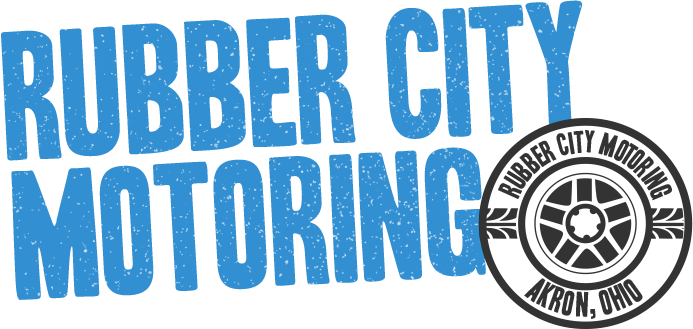Finding out if you can or would use this neat little product is something I would consider before dropping the near $300 bill to Costar. First off, if your vehicle has factory Bluetooth, you don't need it. My Trailblazer does not have Bluetooth, so eliminate that from the equation. Second, your vehicle must have Onstar. For example if you have a C5 Corvette, this would not work for you as nothing is factory installed like he microphones or mirror controls. Finally, you have to not be using Onstar anymore. Like I said before, this will TOTALLY DISABLE all Onstar features and functions. No hands free minutes, no crash alerts and no red button functionality if you have a major emergency. For some that could make you nervous, but then again, I would gamble to say most of you don't have your Onstar activated right now...
The system is pretty basic unless you start messing with the mirror buttons, which do different things now that the Bluestar is hooked up. When I start the car up, my phone links up and the green light on the mirror is solid. This means we are good to go. I can use voice activation, which isn't too bad. The main way I've been using the Bluestar though is I use my phone to find the number I need, hit call, and it will automatically bounce over to the speakers and microphone built into the vehicle. This mutes the radio and you are now hearing your call ringing through. The iPhone allows you to change audio sources back to itself if you don't want to use speakerphone. When calling people, they rate my audio quality at around a 7/10 - They could tell I was using a speakerphone, but at the same time didn't complain of not being able to hear me. Think of a factory system that has hands free and Bluetooth already installed - I get the same comments when I call people doing normal vehicle road testing.
This product is tough to rate and also tell somebody to go buy right away. There is a pretty specific market of people out there who can use this, but at the same time if you explain what the Bluestar can do, they would almost certainly want one. The $279 price tag is the one hurdle when I bring this up with people. You have to break it down and decide if you will really use your phone that much in a hands free way. Some people are seriously on their phone every single time they drive. For a person like that I would highly recommend the Bluestar and expect them to wear it out (which isn't really possible). For somebody who just drives, doesn't talk while driving, or just doesn't have a lot of people they call - it would be a stretch. Based solely on the product, quality, ease of use, and practicality - I would highly recommend this. Costar has something that is super clever and makes use of something in the vehicle that is otherwise wasted if you are like me not paying for Onstar. It isn't the neatest looking product, but it does exactly what you expect it to.
Below is a quick video on how I installed the Bluestar on our 2007 Trailblazer SS. Each vehicle will be slightly different when it comes to locating your Onstar Unit, but hooking up the Bluestar will be very similar.